
Chapter 1: Cisco Hardware Devices Chapter 3: Router and Switch IOS
Task
Use blue Console Cable to connect your PC to a Cisco Router or Switch
Open up Putty and connect to your Cisco Router or Switch using Serial COM1 or your respective COM port with a speed of 9600bps
Power on your Cisco device and keep an eye on the terminal emulator as your device boots up to verify your console session
Explanation
The console cable used to connect a laptop or PC to a Cisco Router or Switch has two ends. One is DB-9 end that connects to the computer and other is RJ-45 end that connects to the console of the router or switch.
A laptop which does not have a serial port, a serial to USB converter is used. In that case you need to attach the console cable to serial to USB convertor. Now you need to connect
1. The USB end of the converter cable to the USB port of the PC or laptop.
2. Connect the RJ-45 end of the console to the router or switch.
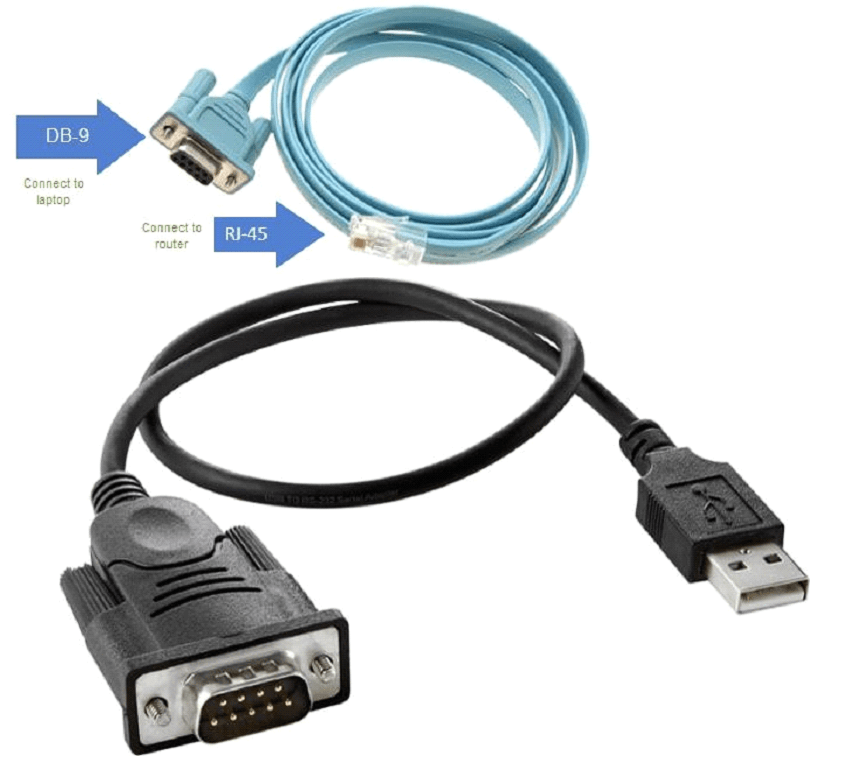
Configuration
Here are the steps you need to follow to connect your computer to Cisco device using a console cable:
Step 2: Connect the RJ45 end of the console cable to the “Console” port on Cisco device.
Step 1: Connect console cable to Serial port on your computer.
Step 3: Open Putty and the Putty Configuration Window will appear. Choose the Serial option and make sure the COM port and speed settings are correct. Click "Open" to start the terminal window.


Once you see the Setup Configuration Dialog, simply type "n" for no and press enter. After that, you'll be asked to press Enter to Get Started! then, you'll reach the router's user mode which is a command line interface that looks like the following:
--- System Configuration Dialog---
Would you like to enterthe initial configuration dialog? [yes/no]:
% Please answer'yes' or 'no'.
Would you like to enter the initialconfiguration dialog? [yes/no]: NO
Would you like to terminate autoinstall? [yes]:
Press RETURNto get started!
*Sep 18 15:46:59.190: %CTS-6-ENV_DATA_START_STATE: Environment Data Download in start state
*Sep 18 15:46:59.479: Installing default VOIPHAservices
*Sep 18 15:47:00.133: %LINEPROTO-5-UPDOWN: Line protocol on Interface VoIP-Null0, changed state to up
*Sep 18 15:47:02.145: %LINEPROTO-5-UPDOWN: Line protocol on Interface Ethernet0/0, changedstate to up
*Sep 18 15:47:02.162: %LINEPROTO-5-UPDOWN: Line protocol on Interface Ethernet0/1, changedstate to up
*Sep 18 15:47:02.162: %LINEPROTO-5-UPDOWN: Line protocol on Interface Ethernet0/2, changedstate to up
*Sep 18 15:48:01.794: %LINK-5-CHANGED: Interface Serial1/1, changed state to administratively down
*Sep 18 15:48:01.794: %LINK-5-CHANGED: Interface Serial1/2, changed state to administratively down
*Sep 18 15:48:01.794: %LINK-5-CHANGED: Interface Serial1/3, changed state to administratively down
*Sep 18 15:48:06.108: %SYS-5-RESTART: System restarted --
Cisco IOS Software, Linux Software (I86BI_LINUX-ADVENTERPRISEK9-M), Version 15.4(2)T4, DEVELOPMENT TEST SOFTWARE
Technical Support: http://www.cisco.com/techsupport Copyright (c) 1986-2015 by Cisco Systems, Inc.
Compiled Thu 08-Oct-15 21:21 by prod_rel_team
*Sep 18 15:48:06.119: %CRYPTO-6-ISAKMP_ON_OFF: ISAKMP is OFF
*Sep 18 15:48:06.119: %CRYPTO-6-GDOI_ON_OFF: GDOI is OFF
Router>
Gautam Kumar is a senior network engineer having more than 7 years of experience in different companies in India. His work experience in network support and operation and maintaining of any network makes him one of the most valuable IT professional in industry. He has been involving in planning, supporting the physical and wireless networks, ...
More... | Author`s Bog | Book a MeetingComments (0)
Categories
Popular posts


TLOC Extension: Explore Cisco SD-WAN
5 Jun 2024
What is BGP and How Does it Work?
16 May 2024
Test blog
19 Jun 2024
Firewalls in Computer Networks: Concepts
6 Jan 2024Recent posts

Step by Step cisco WLC configuration
22 Nov 2024
Test blog
19 Jun 2024
TLOC Extension: Explore Cisco SD-WAN
5 Jun 2024
IPSec over GRE on Cisco IOS Routers
4 Jun 2024
BGP MED Attribute Configuration Example
30 May 2024Upcoming batches
Contact learning advisor




